You signed in with another tab or window. Reload to refresh your session.You signed out in another tab or window. Reload to refresh your session.You switched accounts on another tab or window. Reload to refresh your session.Dismiss alert
I'm actually submitting my application for review very soon, so would appreciate a quick fix. No rush though!!!
EDIT: Okay after digging for 5 hours, I've determined your CDN files, meant to be loaded by <script> tags, are incorrect.
Just for some context, I'm developing a twitch.tv extension. It's much easier to pass the review process if you load libraries from a CDN instead of using webpack to bundle everything into a single file. Therefore, in development, I'm importing the library from node_modules with webpack. When building for production, I instead load the CDN file with a <script> tag.
Here are a few issues I found with your CDN file.
You're looking for the vuePropertyDecorator global, but it's actually VuePropertyDecorator. The first "v" is capitalized.
I had to include the CDN versions of vue-class-component and vue-property-decorator in order to load your library without errors. First, I only included vue-property-decorator. But then it errored because it was trying to run code from the vue-class-component lib, so I had to include that too. After that, your library was loaded and working.
I shouldn't have to do all that. Your CDN file should include all necessary dependencies.
Please don't feel any pressure to fix this quickly, this isn't super important.
I don't know exactly how to fix, sorry. I can help you research if necessary. I noticed your webpack config doesn't declare output.libraryTarget, that might be needed, not sure. This may be helpful https://webpack.js.org/configuration/output/#outputlibrarytarget
See the rollup.config.js file, it contains the build settings.
In it you can verify that there is a configuration for external, in it I define not to import such packages because they are not necessary when used in a "Vue" project.
However, you are using it as unpkg, which makes it necessary.
The only problem is that I can't configure the "external" settings just for the "unpkg" build output
Reproduction link (open console): https://jsfiddle.net/guanzo/9dvyfncb/
The script url: https://unpkg.com/[email protected]/lib/v-emoji-picker.unpkg.js
I'm actually submitting my application for review very soon, so would appreciate a quick fix. No rush though!!!
EDIT: Okay after digging for 5 hours, I've determined your CDN files, meant to be loaded by
<script>tags, are incorrect.Just for some context, I'm developing a twitch.tv extension. It's much easier to pass the review process if you load libraries from a CDN instead of using webpack to bundle everything into a single file. Therefore, in development, I'm importing the library from
node_moduleswith webpack. When building for production, I instead load the CDN file with a<script>tag.Here are a few issues I found with your CDN file.
You're looking for the
vuePropertyDecoratorglobal, but it's actuallyVuePropertyDecorator. The first "v" is capitalized.I had to include the CDN versions of
vue-class-componentandvue-property-decoratorin order to load your library without errors. First, I only includedvue-property-decorator. But then it errored because it was trying to run code from thevue-class-componentlib, so I had to include that too. After that, your library was loaded and working.I shouldn't have to do all that. Your CDN file should include all necessary dependencies.
The real problem.
Example file:
In development (npm), it logs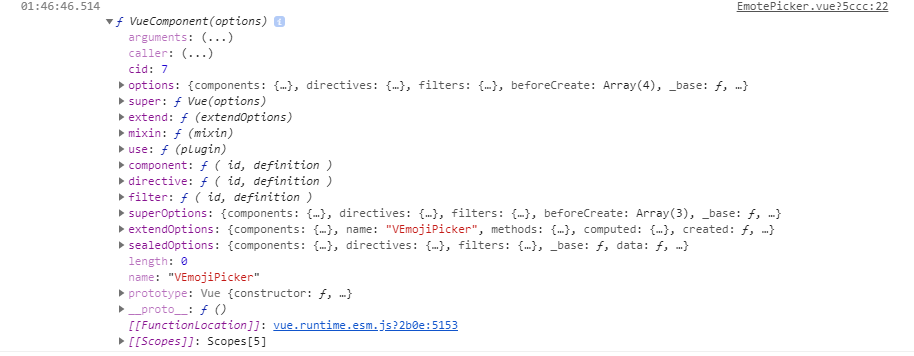
In production (CDN), it logs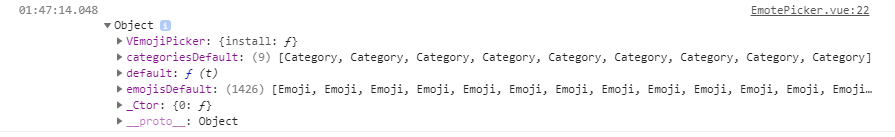
And therein lies the problem. The module exports are different. The component registration fails, because
VEmojiPickeris not a valid component.The expectation is that the above code works whether i've loaded the library from npm or a CDN file.
Here's my hacky fix.
I will submit my application in ~24 hours, whether or not you've fixed it by then.
The text was updated successfully, but these errors were encountered: