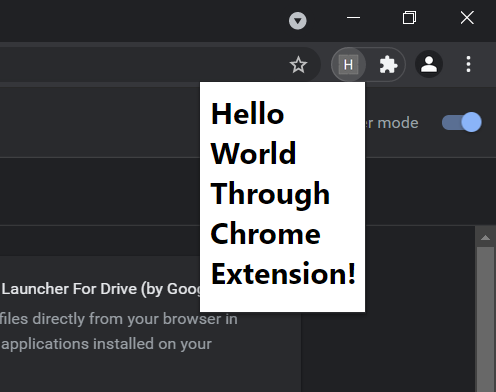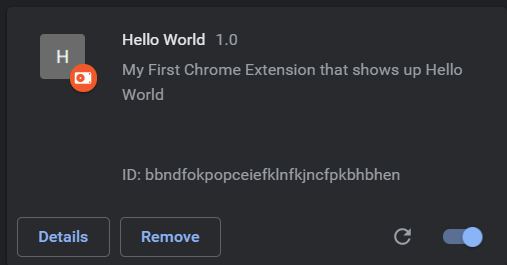To install the extension on your local machine-
- Navigate to chrome://extensions in your browser.
- Check the box next to Developer Mode.
- Click Load Unpacked Extension and select the directory for your "Hello World" extension.
Now enable the extension if it isn't, and it should look something like this
Checkout the documentation if you want to dive deeper into Chrome Extensions.