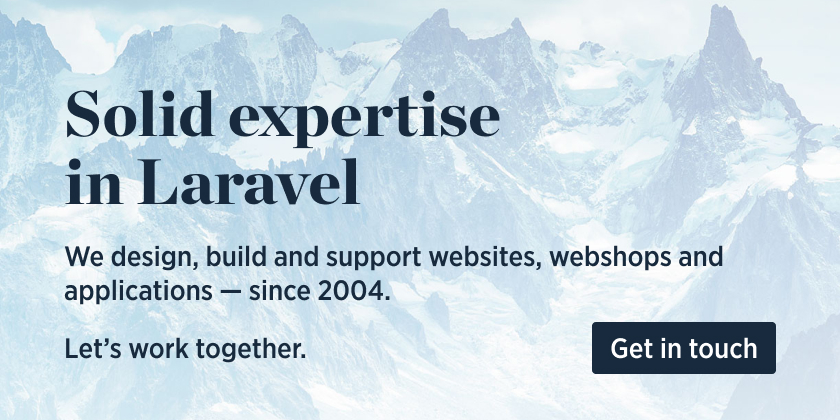This checklist is used whenever a project is going live at https://spatie.be
We invest a lot of resources into creating best in class open source packages. You can support us by buying one of our paid products.
We highly appreciate you sending us a postcard from your hometown, mentioning which of our package(s) you are using. You'll find our address on our contact page. We publish all received postcards on our virtual postcard wall.
- Desktop: test on latest versions of Chrome, IE/Edge, Firefox, Safari
- Mobile: test on latest versions of Mobile Safari, Android
- Search sources for
http://. Replace byhttps:// - Lint (s)css sources
- Webfonts: is the live domain configured in services like Typekit, Fonts.com etc.?
- Is the browserlist properly configured for autoprefixer and babel-preset-env?
- When using PurgeCSS: check if layout is preserved.
- Is
yarn.lockpresent? - Check JS lint errors. Remove all
console.loglines in scripts - Check for console errors
- Evaluate total weight of at least homepage
- Open Inspector network/timeline tab to identify heavy assets
- Check if heavy assets are cached
- Use the Chrome DevTools (in incognito mode) and perform a mobile audit (with throttling) to fix common problems.
- Repeat with a desktop audit.
- Are all strings / images present (and translated)?
- Does menu/submenu have a correct active state on every page?
- Are 404, 500 and 503 pages provided? Do they provide useful content like 'back to home', search or a navigation tree?
- Check all pages for n+1 problems
- Check page titles / descriptions
- Test Facebook sharing. Provide og-tags if needed
- Does Favicon load? Pin the tab in Safari to check pinned icon
Repeat this section for all languages
- Google Maps
- API key needed/configured?
- Check info windows
- Prevent zoom out beyond 1x world
- Try clicking on markers
- Forms: fill out with wrong/right values
- Video: check with sound on
- Try subscribing to a newsletter with incorrect & correct email (use correct mail twice to get 'already subscribed' message)
- Check layout of emails
- Check structured data for news, events, products,... https://search.google.com/structured-data/testing-tool/
- Open up
/blender - Remove unused modules from main menu
- Configure Analytics dashboard
- Create a new admin and try to log in
- Try the password reset flow for existing user
- Try saving article / news / ...
- Verify all e-mail recipients are correct
- Scan database for urls to development domain
- Check client's logo in header
- Add redirects from old to new pages if necessary.
- Install Let's Encrypt certificate
- Check SSL certificate health https://www.ssllabs.com/ssltest/
- Check your hostfile to make sure you're looking at the live site
- Try visiting
wwwdomain, should redirect tonon-www - Try out visiting
http, should redirect tohttps - Verify that all http status codes are ok with https://github.com/spatie/http-status-check
- Scan for mixed content with https://github.com/spatie/mixed-content-scanner-cli
- Verify that indexing is not prohibited with
x-robots-tag: noneby checkingcurl -I https://url | grep 'x-robots-tag'. Allow robots in.env - Remove development DNS record
- Check dns propagation with https://www.whatsmydns.net/
- Verify Tag Manager / Analytics have been correctly set up
- Submit all www/non-www http/https variations
- Set up non-www https as the preferred domain
- Crawl > Fetch as Google > Submit to index to kickstart index
- Are DigitalOcean backups enabled?
- Are Amazon backups enabled?
- Is the output of artisan task
backup:runok? - Is artisan scheduled on Forge?
- Is Horizon configured in Supervisor on Forge? Command should be
php artisan horizon. Path should be/home/forge/my-new-site.com/current - Is the url being monitored by Oh Dear!?
- Is the server being monitored by our server-monitor?
- Remove
developbranch or other stale branches
Spatie is a webdesign agency based in Antwerp, Belgium. You'll find an overview of all our open source projects on our website.