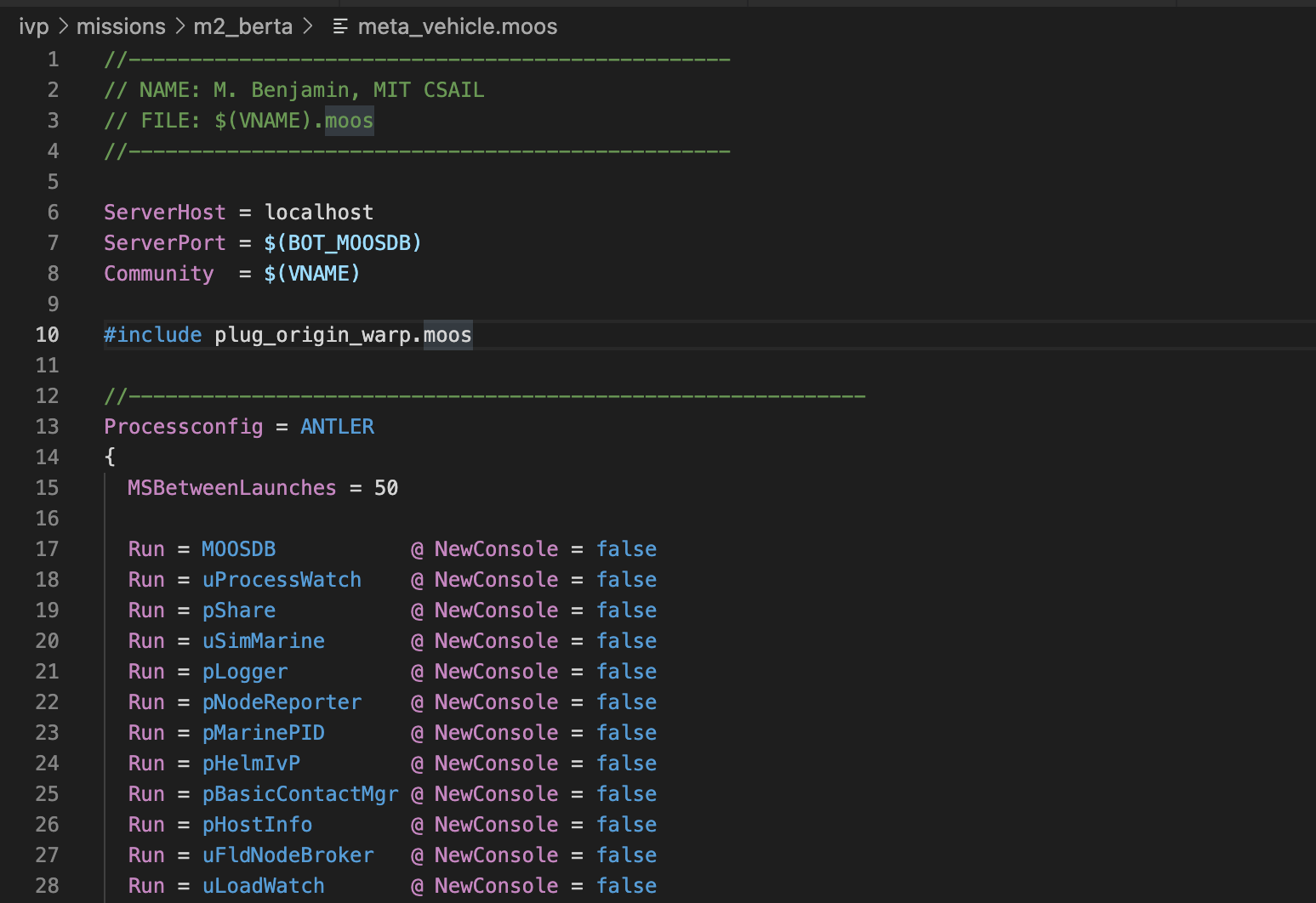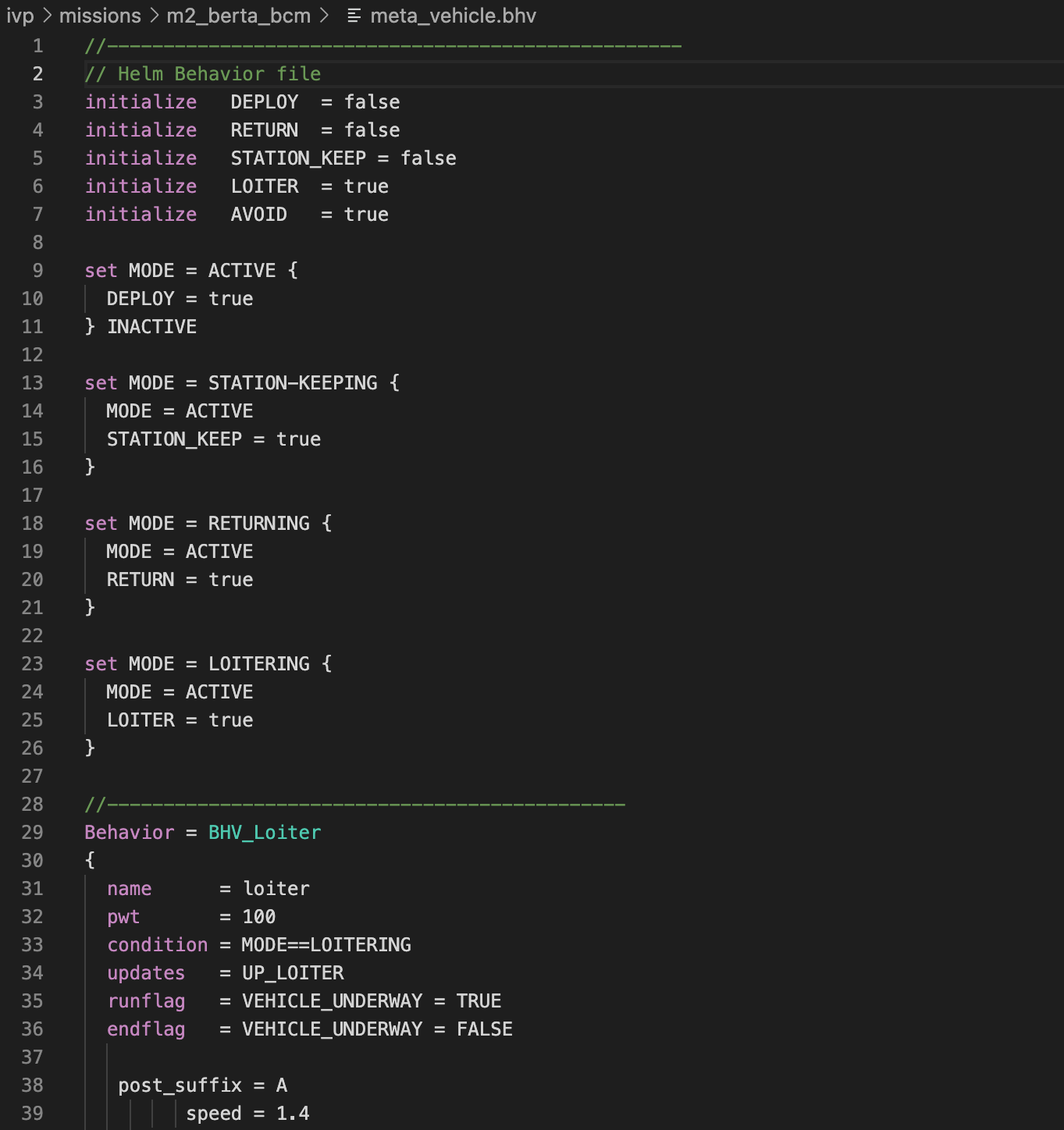The MOOS-IvP Editor extension for Visual Studio Code adds syntax highlighting for MOOS mission files, IvP behaviors files, and NSPlug files. Syntax highlighting has limited error detection. Semantic highlighting may be added in the future.
- Syntax Highlighting
- Global variables
pAntlerblock- Generalized application block
- Syntax Highlighting
- Initialize statements
- Set statements
- Behavior blocks - Highlights inherited options
For more information on the pAntler options, see:
https://oceanai.mit.edu/ivpman/pmwiki/pmwiki.php?n=IvPTools.PAntler
This extension requires Visual Studio Code 1.32 or later. It is also
recommended that MOOS-IvP be installed on the system. The
Remote SSH
extension by Microsoft is also recommended in order to edit MOOS mission files
and IvP behavior files that are located on a remote system such as a vehicle
or robot.
This extension currently doesn't have any settings. However, that is expected to change in the furture. This section will be updated when settings have been added.
- MOOS Syntax:
- Need to add the ability to add options specific to individual applications
- Behavior Syntax:
- Need to add the ability to add options specific to individual applications
Initial release of the moos-ivp-editor extension for VS Code.