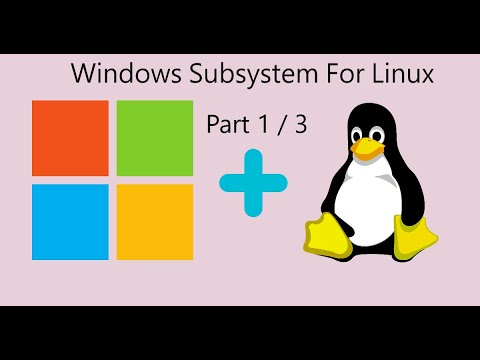WSL 2 is out! I have not had a chance to look at it yet, but I expect that this guide will need another round of updates to account for these changes! https://devblogs.microsoft.com/commandline/announcing-wsl-2/?fbclid=IwAR3Rq__91IDpIwXbGhMixWECnnatarW29a9_XtxpcEivjBcs6VvdPxK5it0
The section that talks about permissions is incorrect. Please look at the issues tab for more information.
An in-depth guide for developers on how to get started with the Windows Subsystem for Linux.
The Windows Subsystem for Linux feature on Windows 10 enables users to have a Linux enviroment fully integrated into their Windows PC.
For experienced all developers: This is not a VM, a Dual-boot, or a console wrapper like Git Bash or Cygwin. It is a native POSIX environment directly mounted to your Windows File System.
This guide also has a video walkthrough of it on YouTube where it goes into great detail on each section to help provide you with as much context as possible.
It's recommended you watch the videos while you go through this guide as they will help clairify many of these points with visuals.
Link to the WSL Video Playlist.
By the end of this guide, you will know:
- What WSL is, and why it's important.
- How to install WSL and the free Ubuntu App.
- How the two file systems work together, and how you should work with them.
- How to update your terminal, and edit WSL files.
- Where, why, and how to install different programs and software.
- Additional important information.
Use This Checklist to help keep track of your progress! It makes use of Local Storage to maintain your progress even if you close the Window. Note: CTRL + CLICK to open in a new window!
There is also a challenge at the bottom designed to help you learn more about the work-flow as well.
Go to Page 1: Introduction into WSL