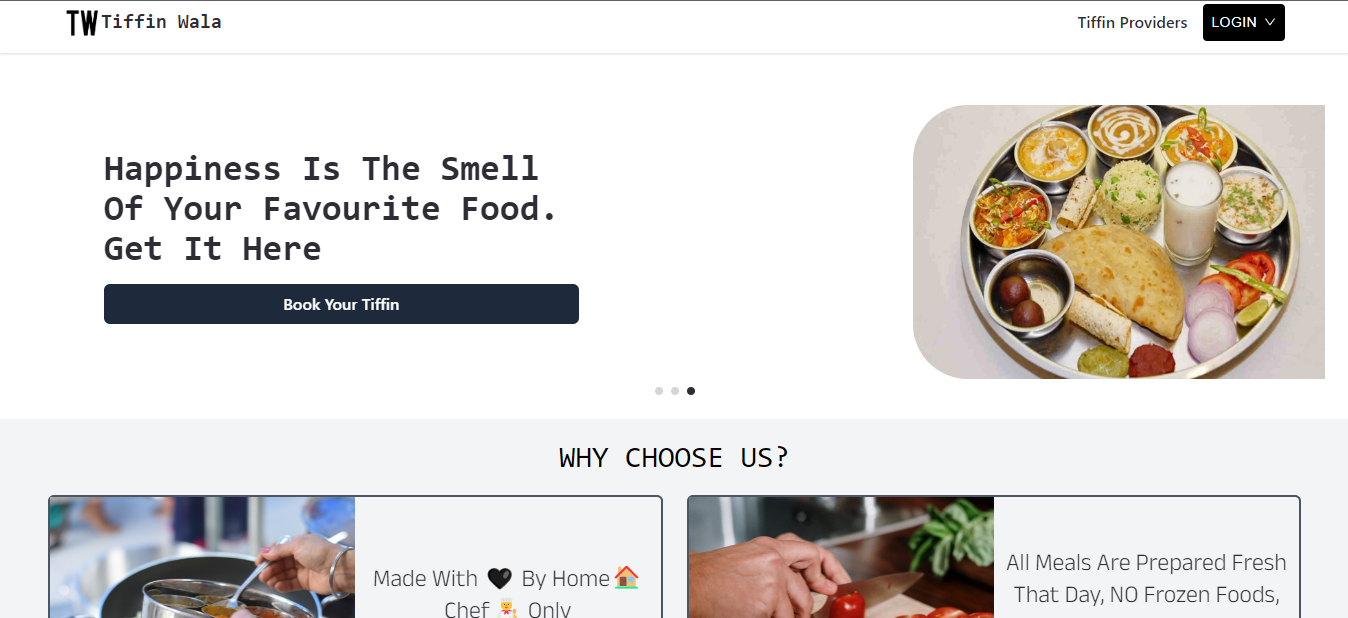
- Sign Up
- Sign In
- Serching For Tiffin Providers
- Ordering Tiffing From Specific Provider
- Making Payment
- Cancelling Ordered Tiffin Before Provider Confirm it
- Making a Review after a order has delivered
- Sign UP
- Sign In
- Adding Tiffin Services
- Managing Orders
Client: React, Redux, TailwindCSS, Material UI
Server: Node, Express
Database: MongoDB
Deployment: Vercel(Frontend), Backend(Cyclic)
To Run TiffinManagment project on local system follow the simple steps:
clone this project on your local system
git clone https://github.com/AMS006/TiffinManagment
cd TiffinManagmentInstalling Dependency for client and Server both
cd TiffinManagmentTo Installing Dependency for client
cd client
npm iTo Installing Dependency for server
cd server
npm iTo run this project with your own database you will need to add the following environment variables to your .env file of server Else you can use my database
If you are creating your own database Replace (https://vivacious-tuna-gloves.cyclic.app) -> (http://localhost:4000) and add below evnironment vairables
PORT : 4000
MONGODB_CONNECTION : You can get it by creating database on Mongo Cloud
SECRET_KEY : Random combinations of characters or digits
CLOUDINARY_CLOUD_NAME : From Cloudinary website
CLOUDINARY_API_KEY : From Cloudinary Website
CLOUDINARY_API_SECRET : From Cloudinary Website
KEY_ID : Razorpay Key Id
KEY_SECRET : Razorpay Secret Key
EMAIL : Email for Email Services
PASS : Password of Email
Move into client Directory by
cd clientstart the Frontend server by
npm startafter ruunning this command, It will start after some time.
Move into server Directory by
cd serverstart the Backend server by
npm startafter starting the both Frontend and Backend server you can access application on the browser.