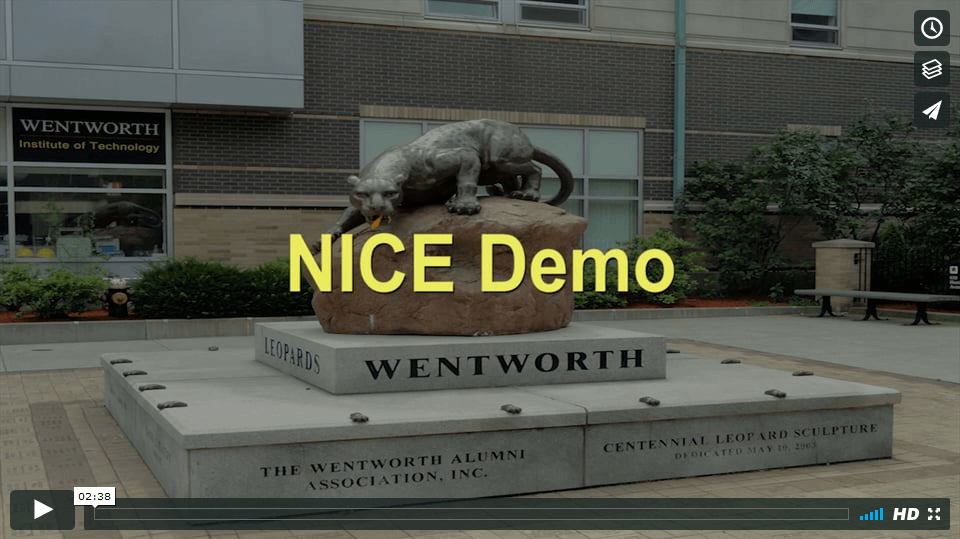NICE (NFC-Integrated Cards for Entry) attendance management system.
- JDK (8u40 or later)
- Apache Maven
- MySQL
- ACR122U USB NFC Reader
- Connect your ACR122U USB NFC Reader. The device should be showing a red light. If not, ensure that you have the correct drivers installed. On Windows, you may need to start the “Smart Card” service as well.
- In MySQL, create a database named
nicedb. Initialize it using DDL.sql. - Set the following environment variables:
| Variable | Value |
|---|---|
DB_USER |
Your database username, e.g. root |
DB_PW |
Your database password |
DB_SERVER |
Location of your database, e.g. localhost |
- Start NICE using the following command:
mvn install && mvn exec:java